Week 9 creative project- collage portrait, self insert/opposite
- gray577
- Mar 23, 2021
- 1 min read
Updated: Mar 26, 2021
Week's nine project was created in Adobe Photoshop, by using the magnetic lasso tool, I was able to use 6 elements from an assortment of images from the internet and combining them into a collage of my face. The reason for my collage was to create the opposite of my essence. Some of the images that I used for the collage were actresses that had striking blue eyes and stylized hair, I also used pieces of photos of my friends faces.
The final version of my collage shows two different eye colors, the reason behind this is that I wanted to describe what I look like now and what I use to look like as a child by combining the two different eye colors I am able to reference my childhood and my adulthood. The hair originated from an internet actress whose hair was blond but I chose to use a brown tone with the Eye dropper tool and then filled in brown color with paint bucket. The necklace was drawn with the paint brush tool. The magnetic lasso tool was used to add the images of eyebrows, lips, and nose.


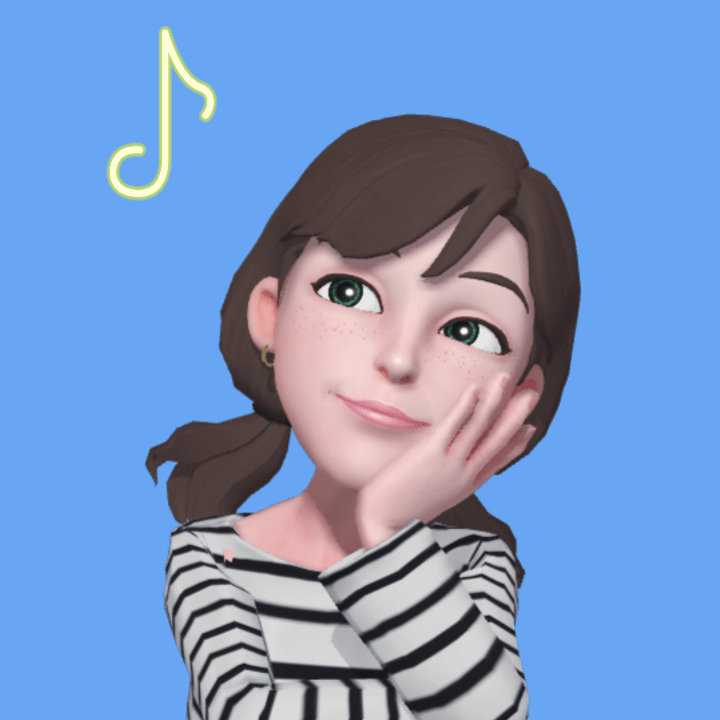



Comments